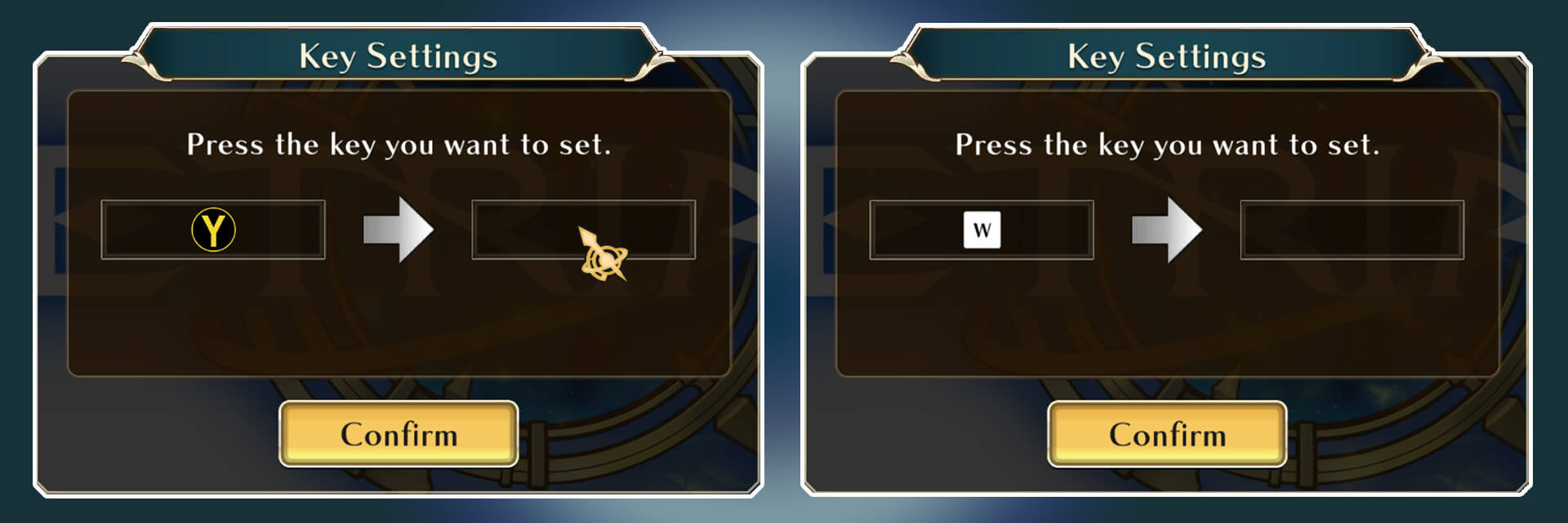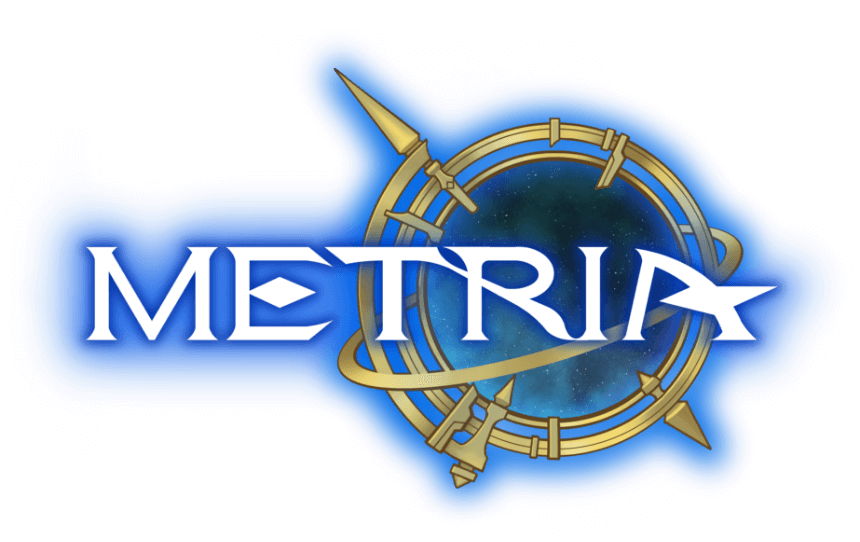Other
Control Guide for the Steam Version
 This guide will show you how to play the game on Steam using a keyboard, mouse, and gamepad.
This guide will show you how to play the game on Steam using a keyboard, mouse, and gamepad.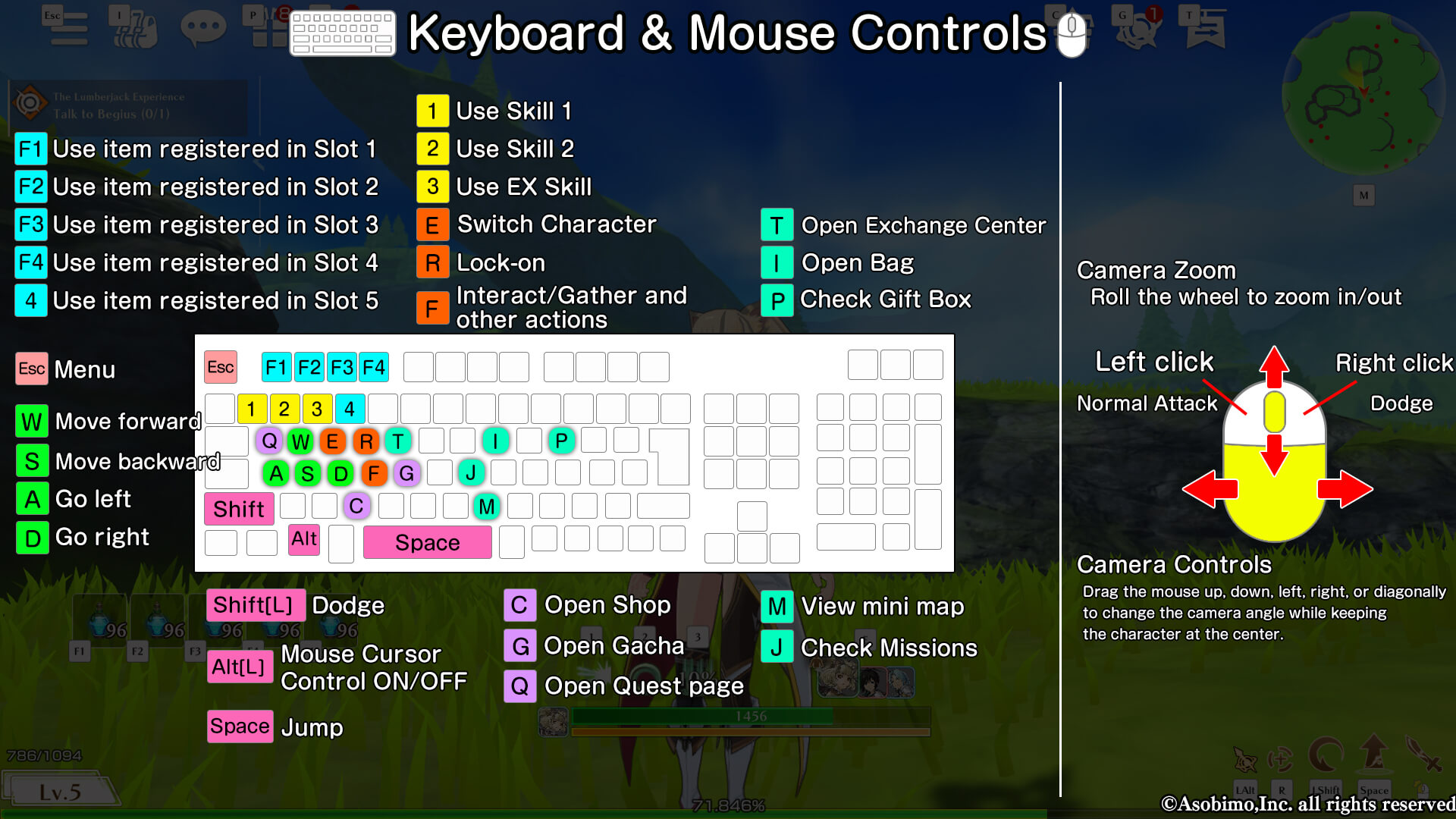
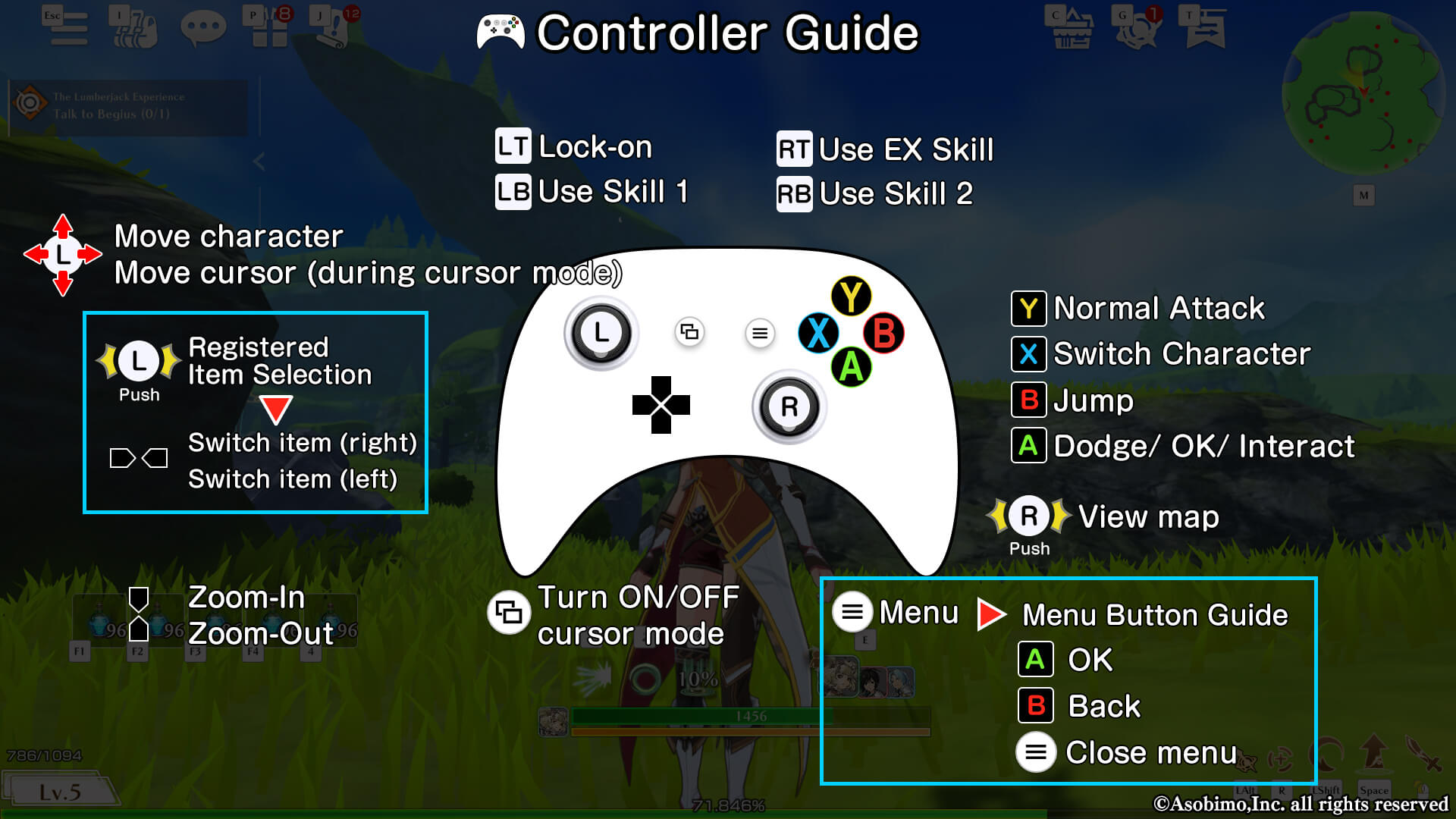
You can change the button for each control from Key Configuration.

Getting to the Key Configuration Page
- Tap the triple bar at the top left of the screen > Main Menu "Settings"
- Select "Key Configurations"
- Select "Keyboard" or "Controller" to customize it.
Keyboard Settings
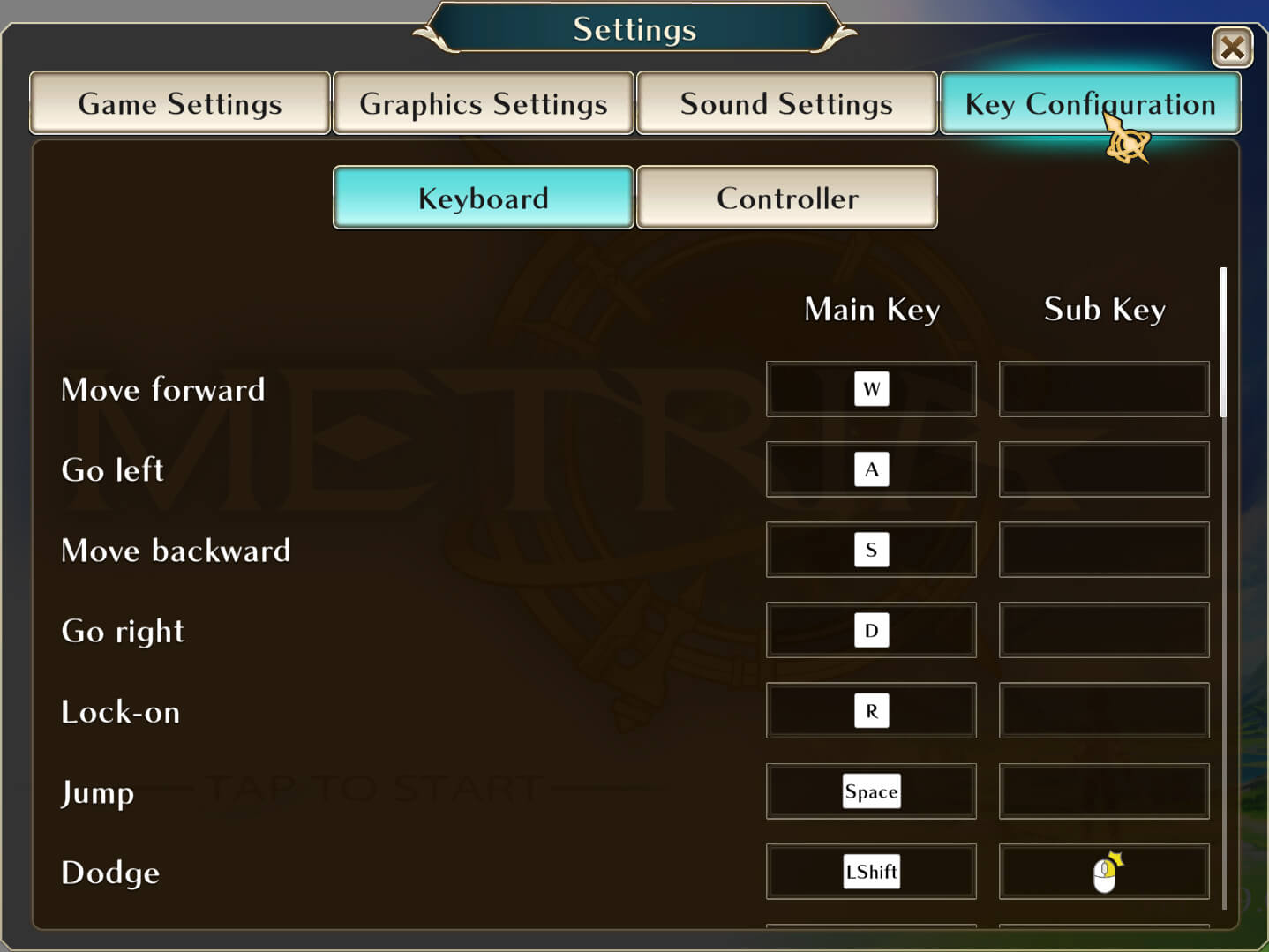
Controller Settings

Select any button to display “Key Settings”.